Discord APK for iOS – How to Download, Install, and Use Discord on iPhone with & Without the App Store
fI’ve seen a lot of people searching for Discord APK for iOS, assuming it’s possible to install an APK file on an iPhone or iPad. That’s where the confusion starts. Unlike Android, iOS doesn’t support APK files at all. Instead, Apple uses. IPA files for installing apps, which are completely different from APKs. Even if someone finds a so-called “Discord APK for iOS” online, it simply won’t work because iPhones don’t allow direct APK installations.
Despite this, many users still search for it, hoping to find a way to install Discord without the App Store. Some might be looking for a modded version of Discord that offers extra features, while others may be trying to bypass Apple’s restrictions. The reasons vary, but the reality is that an APK file is useless on iOS. Instead, there are alternative ways to install Discord, but they involve using. IPA files and different installation methods.
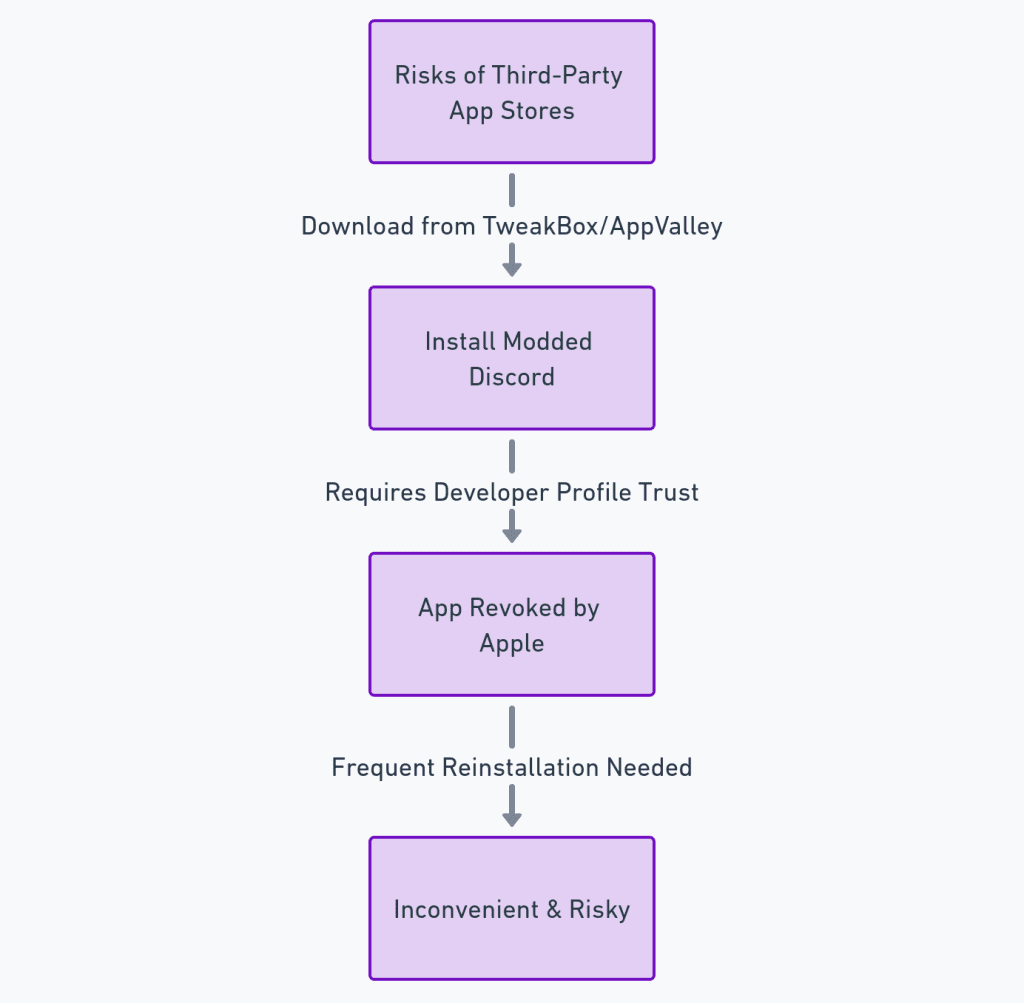
I’ve tested different ways to install Discord outside the App Store, and while it is possible, it’s not always reliable. Some users prefer sideloading Discord using third-party tools like AltStore, while others attempt to use modded versions like Discord++. However, most of these methods come with risks, such as revoked certificates, security issues, and frequent crashes. Understanding why people search for Discord APK on iOS helps clarify what they’re really looking for and how they can actually install Discord on an iPhone or iPad the right way.
Best Ways to Install Discord on iOS
Installing Discord on iOS is straightforward if you use the official method. Unlike Android, iOS does not allow APK file installations, meaning the safest and most reliable way to install Discord is through the App Store. Apple’s ecosystem is built to ensure security, regular updates, and a smooth experience, making it the ideal way to use Discord on an iPhone or iPad.
Some users, however, prefer alternative installation methods, either to bypass App Store restrictions or to try modded versions of Discord. While sideloading options exist, they come with risks, including revoked certificates and security concerns. Before exploring those alternatives, the best option is still to download Discord directly from the App Store.
Step 1: Download Discord from the App Store (Recommended Method)
The fastest, easiest, and safest way to install Discord on iOS is through the App Store. Apple ensures that every app in the store is verified, secure, and optimized for iPhones and iPads.
How to Download Discord on iPhone/iPad from the App Store
- Open the App Store on your iPhone or iPad.
- Tap the search bar and type “Discord”.
- Find the official Discord app and tap the Download button.
- Wait for the installation to complete, then open Discord.
- Sign in or create an account to start using the app.
Once installed, Discord will work without any extra setup. Since it’s an official app, all features, updates, and security patches are handled automatically.
Why the App Store is the Best Option
Using the App Store ensures that Discord is installed properly, safely, and legally. Unlike third-party app installations, the official version guarantees long-term functionality without unexpected crashes or revocations.
Safe and Verified Installation
- Apple screens all apps for security vulnerabilities before allowing them on the App Store.
- The official Discord app is free from malware or hidden modifications.
- No risk of downloading a fake or compromised version of Discord.
Automatic Updates for Security
- Discord automatically updates when new features, bug fixes, or security patches are released.
- You don’t have to manually download and install new versions.
- No risk of using an outdated or unsupported Discord version.
No Revocation Issues Like Sideloaded Apps
- Third-party app stores and sideloading methods often face certificate revocations.
- Apple frequently blocks unauthorized apps, making them unusable after a few days.
- The App Store version of Discord never gets revoked, ensuring a stable and uninterrupted experience.
For anyone who wants a hassle-free experience, using the App Store is the best and most secure way to install Discord on iOS. However, for users who prefer to install Discord without the App Store, alternative installation methods are available.
Installing Discord IPA on iOS Without the App Store
For those who don’t want to install Discord through the App Store, there are alternative methods. Unlike Android, where APK files can be freely installed, iOS has strict security controls that prevent users from installing apps outside the App Store. However, using IPA files, which are the iOS equivalent of APKs, makes it possible to install Discord without the App Store.
The three main ways to install Discord on iOS without the App Store are sideloading with AltStore, using TestFlight (if available), or installing from third-party app stores. Each method comes with its own limitations and risks, and users should be aware of Apple’s certificate revocation system, which can block unauthorized apps at any time.
Step 2: Sideload Discord IPA Using AltStore (Best Alternative)
If you want to install Discord IPA on iOS without jailbreaking, AltStore is the most secure method. It allows you to install unofficial apps by signing them with your own Apple ID, preventing them from being blocked as quickly as other third-party app stores.
How to Install Discord IPA Using AltStore
- Download AltStore on your PC or Mac from altstore.io.
- Install AltServer and connect your iPhone via USB.
- Open AltServer on your computer and install AltStore on your iPhone.
- Download the Discord IPA file from a trusted source (avoid modded or fake versions).
- Open AltStore on your iPhone, go to My Apps and tap the + icon.
- Select the Discord IPA file and install it.
- Trust the developer profile in Settings → General → Device Management.
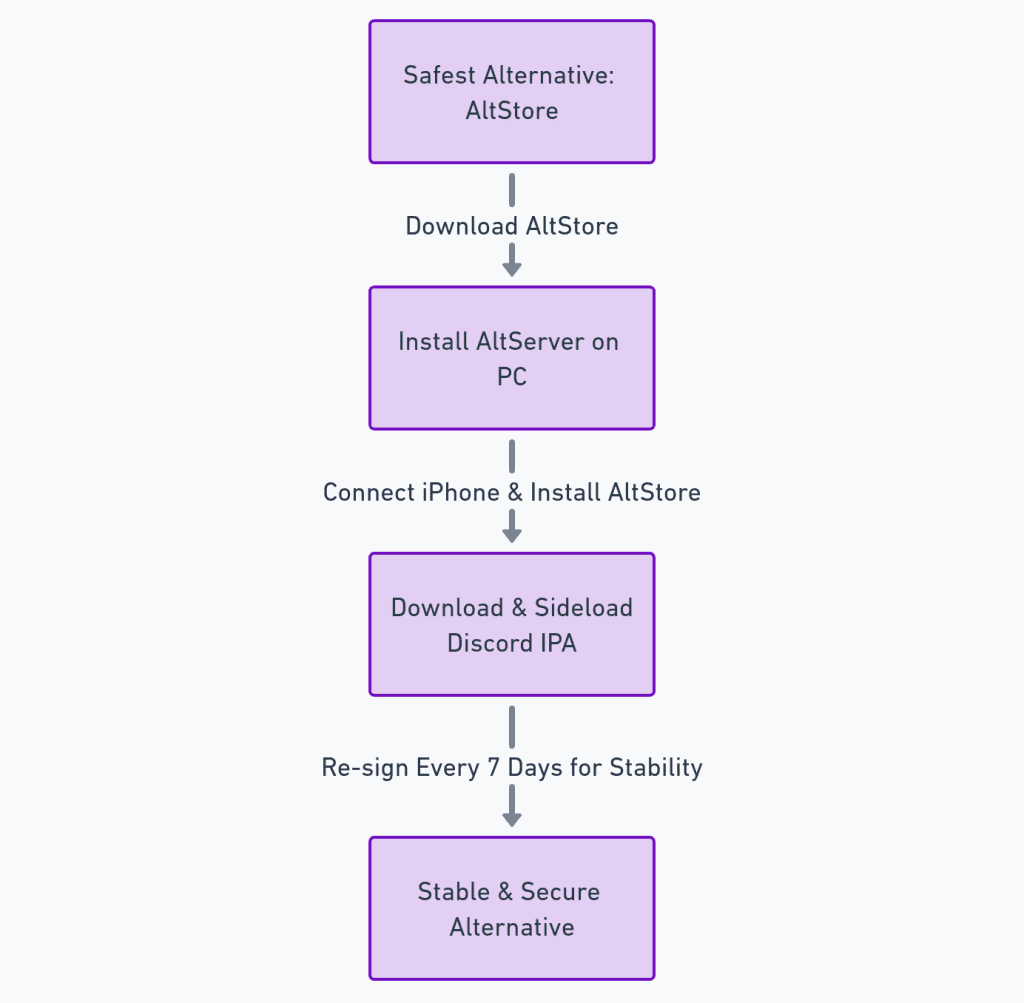
Once installed, Discord will function normally, but you need to refresh the app every 7 days using AltStore unless you have an Apple Developer Account.
Why AltStore is the Best Option
- No jailbreak required.
- Safer than third-party app stores.
- Lower risk of app revocation compared to other sideloading methods.
Step 3: Install Discord Through TestFlight (If Available)
TestFlight is an official Apple tool that allows users to test beta versions of apps before their public release. Sometimes, Discord releases beta versions through TestFlight, allowing users to install it without using the standard App Store version.
How to Install Discord Using TestFlight
- Download TestFlight from the App Store.
- Check for available Discord beta invites (you can find them in Discord communities or official announcements).
- If a Discord beta invite is available, tap Accept Invite and install Discord.
- Use the beta version of Discord until it expires or is replaced by a stable release.
Limitations of Using TestFlight
- Beta invites are limited and not always available.
- Beta versions expire after a set period.
- Not a permanent installation method—it’s only useful for testing.
While TestFlight is safe and official, finding a Discord beta invite is difficult, making this method unreliable for long-term use.
Step 4: Use Third-Party App Stores (Risky Option)
Some users install Discord++ or modified versions of Discord through third-party app stores like TweakBox, AppValley, or PandaHelper. These platforms offer unofficial apps that have been modified for additional features.
How to Install Discord from Third-Party App Stores
- Open Safari and go to TweakBox, AppValley, or PandaHelper.
- Download the app store profile and install it on your iPhone.
- Open the third-party app store and search for Discord++ or Discord IPA.
- Install the app and trust the developer profile in Settings → General → Device Management.
Risks of Using Third-Party App Stores
High risk of certificate revocation → Apple frequently blocks unauthorized apps, making them unusable.
Security risks → Many third-party stores inject ads or track user data.
Fake or outdated versions → Some modified Discord versions don’t work properly or lack updates.
While these stores offer an easy way to install Discord without the App Store, the risks outweigh the benefits. AltStore is a much better alternative because it provides a safer way to install Discord without being blocked as often.
For users looking to install Discord on iOS without the App Store, the safest and most reliable option is AltStore, as it minimizes revocation risks and does not require jailbreaking. TestFlight can be used when available, but it’s not a long-term solution. Third-party app stores are the riskiest option, often leading to security issues and revoked apps.
The best approach is always to use the App Store, but for those who want an alternative, sideloading with AltStore is the safest method.
Modded & Tweaked Versions of Discord for iOS
Many iOS users looking for “Discord APK for iOS” are actually searching for modded or tweaked versions of Discord. These versions claim to offer extra features, like UI customizations or even free Nitro, but in reality, they come with serious risks.
Since iOS does not allow APKs, modified Discord versions come in the form of .IPA files, which can only be installed through third-party app stores or sideloading tools. Apple frequently revokes unauthorized apps, making these mods unstable and unreliable.
Some users still choose to install tweaked Discord versions, but it’s important to understand what they offer and the dangers involved before deciding to use them.
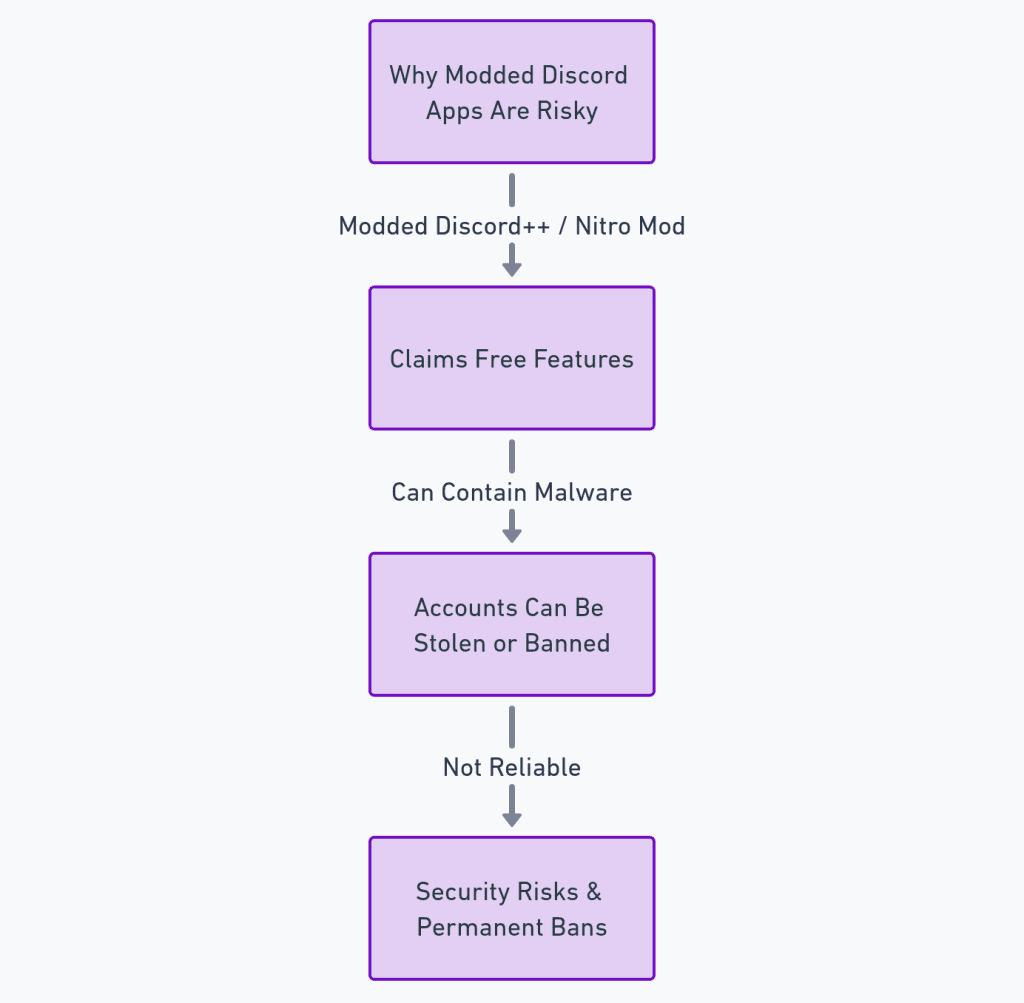
Popular Discord Mods for iOS
There are several unofficial versions of Discord for iOS, each claiming to provide extra features that the official app does not have.
Discord++
- A tweaked version of Discord that allows additional UI customizations and settings.
- Available on TweakBox, AppValley, and other third-party app stores.
- Features include custom themes, removed typing indicators, and enhanced user controls.
Discord Nitro Mod
- Claims to offer “free Discord Nitro” without paying for a subscription.
- Promises features like animated emojis, HD streaming, and boosted servers.
- Does NOT actually work because Nitro perks are controlled server-side by Discord.
Poxel Studios Discord Mod
- A third-party mod developed by Poxel Studios, known for modifying various apps.
- Advertised as an alternative for bypassing some restrictions in the official Discord app.
- Not officially recognized or endorsed by Discord.
These mods may seem appealing, but they come with major security risks. None of them can truly provide premium features like free Nitro, and most are unstable due to Apple’s security policies.
Why Modded Discord Apps Are Risky
While modded Discord versions may work temporarily, they come with significant downsides, making them a bad long-term option.
Revoked Certificates
- Apple frequently revokes unauthorized apps, meaning Discord++ or any modded version will eventually stop working.
- Users will have to keep reinstalling the app or re-signing it using AltStore, which is a hassle.
Security Risks
- Many modded apps come with hidden malware or data-tracking tools that steal personal information.
- Login credentials can be compromised, leading to account takeovers.
- Since these apps are not verified, they pose a serious risk to user privacy.
No Updates & Bug Fixes
- The official Discord app receives frequent updates with bug fixes, new features, and security patches.
- Modded versions do not get automatic updates, leading to bugs, crashes, and missing features.
- Users who install modded versions often find themselves stuck on outdated app versions.
While modded versions like Discord++ and Discord Nitro Mod may sound tempting, they don’t offer real benefits and come with serious security risks. Apple’s restrictions ensure that unauthorized apps get revoked, making modded Discord versions unstable and unreliable.
For the best experience, users should stick to the official Discord app from the App Store. If an alternative installation method is necessary, AltStore is the safest option.
Final Takeaway on Discord APK for iOS
The safest and most reliable way to install Discord on iOS is through the App Store. It provides official updates, and security patches and ensures a stable experience without the risk of app revocations. Unlike Android, where APK files can be installed freely, iOS does not support APKs, making alternative installation methods more complex.
Modded Discord versions and third-party app stores should be avoided. They pose significant security risks, including potential malware, revoked certificates, and account breaches. Many of these modified versions, especially those claiming to unlock free Nitro, do not work and can compromise user data.
For users who prefer to install Discord without using the App Store, AltStore is the safest option. It allows users to sideload apps while reducing the risk of revocation, making it a better choice than unreliable third-party app stores.
Using the right installation method ensures iOS users get the best experience without security risks, frequent crashes, or compromised accounts. Choosing the official app guarantees a seamless and trouble-free experience with Discord on iPhones and iPads.
